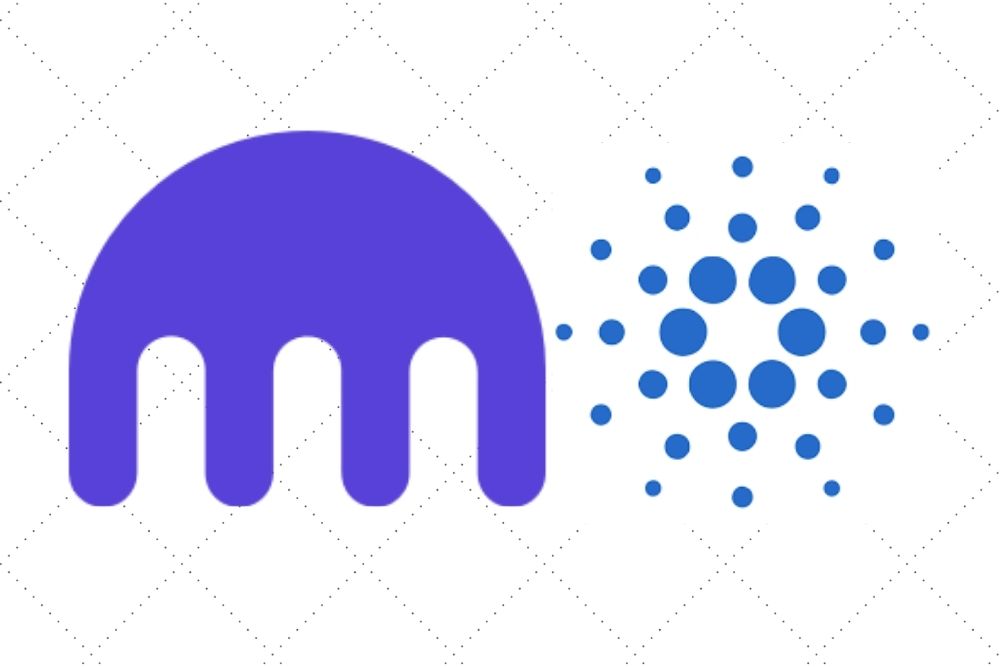Kraken, the San Francisco-based cryptocurrency exchange, has recently announced its support for Cardano (ADA) staking on its trading platform.
The exchange announced the new development via its official Twitter handle moments ago. According to the report, Cardano (ADA) stakers are liable to receive initial annual staking rewards between 4% and 6%.
Kraken exchange tweeted, “We’re excited to announce our support for Cardano ADA staking! Receive initial annual staking rewards between 4-6%, issued weekly with instant stake & unstake. We look forward to the Pioneers Testnet & a new era for Cardano.”
We’re excited to announce our support for @Cardano $ADA staking!
Receive initial annual staking rewards between 4-6%, issued weekly with instant stake & unstake.
We look forward to the Pioneers Testnet & a new era for #Cardano 🚀 Learn more here 👉 https://t.co/SSEmk50dir pic.twitter.com/Y2lMJCOjai
— Kraken Exchange (@krakenfx) May 4, 2021
The report further stated that the staking of Cardano (ADA) on Kraken exchange went live on 4th May 2021 at 21:00 UTC.
Read Also: Cardano Partners with World Mobile to Build a New Mobile Network in Africa
Back in 2018, Kraken listed the digital token ADA for trading on its platform. By staking ADA through Kraken’s staking service, users will take their place among the decentralized community of supporters that are helping to secure the Cardano network.
How to Start Staking Cardano (ADA) on Kraken Exchange
How to deposit Cardano (ADA)
- Navigate to “Funding” > “Deposit” > select “Cardano (ADA).” You can find ADA either by ticking “Show all assets” or by searching (e.g for “Cardano” or “ADA”).
- Click “Deposit” next to ADA and follow the on-screen instructions.
Read Also: Cardano Active Addresses Surges 417.81% as ADA Transaction Count Gains 382.84% Year-To-Date
How to get started
- ADA staking went live on 4th May at approximately 21:00 UTC
- Add Cardano to your Spot Wallet by depositing ADA, or by buying ADA directly on Kraken.
- All you need to do to begin is put ADA into your Kraken Staking Wallet by navigating to “Staking,” then under “Cardano (ADA)” click “Stake.”
Follow us on Twitter, Facebook, Telegram, and Download Our Android App