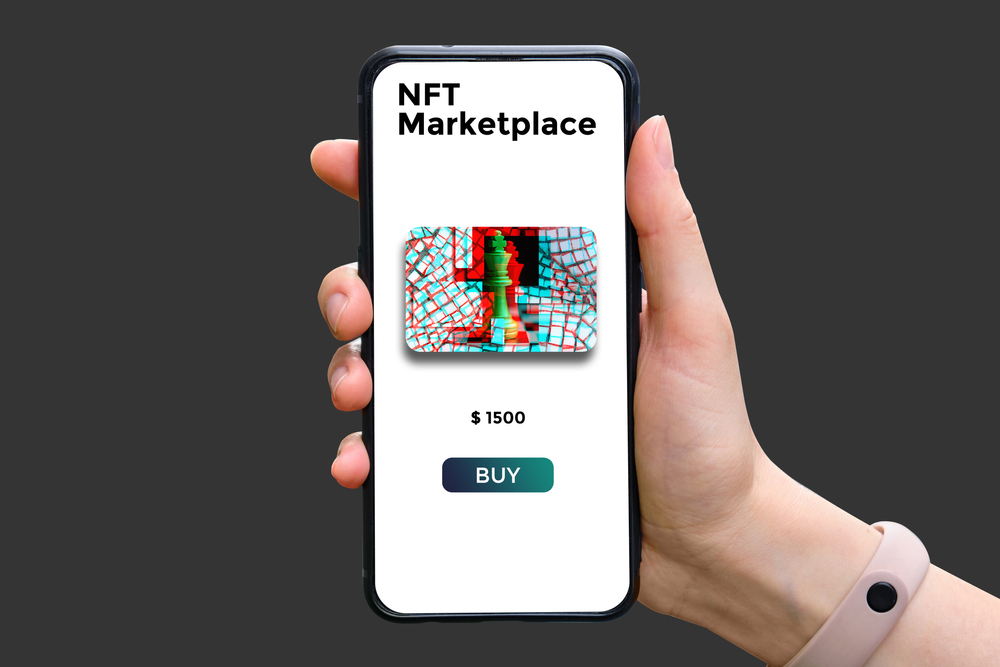In 2022, video game retailer Gamestop joined the NFT space as it successfully launched its marketplace. This guide discusses all the aspects of the platform and teaches how to use it. Keep reading to find out more.
What’s the GameStop NFT Marketplace?
GameStop’s marketplace lets NFT enthusiasts to mint and trade digital art pieces. The platform is self-custodial, meaning you become the true owner of any NFT you purchase.
When the marketplace launched last July, it processed a trading volume worth $2.8 million on its first day and collected $45,000 in trading fees. By contrast, Coinbase’s most anticipated NFT marketplace only recorded $74,000 in sales on day one when it launched in April 2022.
Following GameStop’s NFT marketplace success, the firm partnered with ImmutableX, an Ethereum layer-2 network, to bring NFT-powered games onto the platform. Per GameStop’s statement, the partnership is meant to give users access to the hundreds of exciting games being developed on the ImmutableX network. Additionally, NFTs required to play these games will be minted without incurring any gas fee.
Why GameStop Stepped Into the NFT Space
For many years, GameStop has been known for selling gaming accessories along with consoles, including Xbox and PlayStation.
However, the company’s 2021 revenue took a hit, prompting it to consider venturing into the NFT space in an effort to diversify its portfolio. At the start of 2022, GameStop announced its plan to launch an NFT marketplace later that year. On July 11, its NFT project went live.
How to Purchase NFTs on GameStop’s Marketplace
Once you open the GameStop NFT marketplace (nft.gamestop.com), you will notice a wide range of NFT collections, games, and well-known creators.
Are you looking to buy your first NFT? Here is how you do it on Gamestop’s marketplace:
Step 1: Connect an Ethereum Wallet to the GameStop NFT Marketplace
The platform supports a number of crypto wallets, including MataMask and WalletConnect. Note that GameStop also has its own wallet, which you can download from wallet.gamestop.com, and setting it up is super simple.
To connect your Ethereum wallet with the NFT marketplace, click the “Connect” button on the upper-right side of the homepage. The wallet will then ask you to enter your password. After doing so, the wallet will be connected.
Step 2: Add ETH to the Wallet
You need some ETH to pay gas fees and make NFT purchases. To add Ethereum tokens to your wallet, you can purchase them on a centralized exchange and then transfer them to the wallet. Another option is that if you are using MetaMask, you can buy ETH using debit cards within the wallet.
Step 3: Explore the Marketplace and Purchase Your Desired NFT
After adding ETH to your wallet, you can start exploring the Gamestop NFT marketplace by clicking “Explore” on the navigation bar. This button will open a page displaying a huge collection of digital art pieces.
When you find an NFT that you like, click “Buy Now,” and a checkout window will pop up. Now check the transaction details and press the “Confirm Payment” button. If the transaction is successful, the NFT will appear on your profile and wallet.
How Do You Create NFTs on GameStop’s NFT Marketplace?
NFTs minting on the GameStop NFT marketplace is, as of July 2023, only limited to a few creators. If you wish to become a creator on this platform, there is a form available on the marketplace that you are required to fill out. And if approved, here are the steps you will follow to create your NFT collection.
- Click the “+” icon and add the details of your NFT collection, including a thumbnail, title, and description.
- Upload the media files, add a description to each, and then click “Save.”
- After uploading the files, the GameStop team will review them, and if they meet the set requirements, you will be able to mint them by clicking “Mint.” It is advisable not to leave the page until all NFTs are minted.
- After minting, the NFT collection will be displayed on your profile, where you can set prices for each. After that, you can then list them for sale.
And that’s how simple it is to create and sell NFTs on the GameStop marketplace!